Even though network carriers have different device unlocking policies, there is one eligibility requirement that they all share - the device (whether iOS or Android) should not have been reported as lost, stolen or involved in fraudulent activity. In simple terms, the device's blacklist status should be clean.
However, you might still find yourself with a locked iPhone that you need to unlock, and you'll be left wondering how to proceed. Well, worry not because you can still unlock.
In this article, we will learn more about blacklisted iPhones - why an iPhone is blacklisted, ways to check its blacklist status and a couple of methods you can use to unlock it. Keep reading!
What Is a Blacklisted iPhone?

A blacklisted iPhone is an iPhone that is ineligible for network services, i.e. it can't operate on any mobile network. Makes sense? Let me explain
Mobile service providers use a vast online database called the Blacklist or the Blocklist to track smartphones that have been reported as missing, stolen or involved in fraudulent activities.
Every time a smartphone is lost or stolen, and the owner reports the case to their network provider, the phone's unique details, i.e. the International Mobile Equipment Identity (IMEI) number and the Electronic Serial Number (ESI), are recorded in the database.
As long as a phone exists in the blacklist, it can't operate on any network - making/receiving calls, sending/receiving messages, and cellular data are practically disabled.
Further reading: What's a Blacklisted Phone? How to Unlock It for Free?
Reasons Why an iPhone Might Be Blacklisted
The following are the reasons why smartphones, iPhones included, are blacklisted:
- The device has been reported as lost or stolen by the original owner
- The device is involved in fraud
- Unpaid bills with the carrier - network carriers can blacklist phones that have outstanding bills as a way of "encouraging" the owner to clear the payments.
Therefore, if you hear anyone complaining that their iPhone is or has been blacklisted, most likely, it is due to one of the reasons above.
How to Unlock a Blacklisted iPhone
Unlocking a blacklisted iPhone usually involves two steps;
- Removing the iPhone from the blacklist - usually the most challenging step since mobile providers are the only ones with access to the blacklist.
- Network unlocking - the actual removal of the network lock that prevents the iPhone from operating on other mobile networks.
Though some online services claim that they can unlock blacklisted iPhones, we can't vouch for them due to the risks and expensive charges they come with. These services, on most occasions, never work. However, you can try the methods below that are more effective and practically cost nothing.
Method 1. Contacting the Original Owner
As mentioned earlier, one of the most common reasons for blacklisting an iPhone is if the previous owner reported it as lost or stolen. It's also possible they still have pending bills with the network carrier that sold the phone.
Whichever the case, reaching out to them can be a good starting point. They can either retract their statement (inform the carrier that the iPhone is not lost or stolen) or clear their bills, removing the iPhone from the blacklist.
After this, the iPhone will be unlocked, and you will be able to use it with other networks.
Method 2. Reaching Out to the Carrier
The most effective method of unlocking a blacklisted is contacting the network carrier that blacklisted it. Why is it the most effective? Well, they manage the blacklist, meaning they can delete the iPhone's IMEI from the database.
If you have reported the iPhone as lost or stolen and wish to unlock it again, simply reach out to your network carrier and request them to remove it from the blacklist. You may need the original owner to support this if it's a used iPhone. For fraud cases, an investigation may be conducted to clear any allegations.
These two methods offer the best chance of unlocking a blacklisted iPhone compared to other unlocking methods, like using IMEI blacklist removal service or an iPhone unlock chip. This is because you get to deal with the carrier that blacklisted it.
How to Check if Your iPhone Is Blacklisted
While some websites suggest using a SIM card to check if an iPhone is blacklisted, we prefer using a different approach because the "Invalid SIM" they say is the indication of blacklisting might as well be a simple network/SIM lock by the carrier.
The most effective way of confirming an iPhone's blacklist status is to use a reputable IMEI checker like DirectUnlocks. Even though such services cannot modify the blacklist, they can query the database and return information such as the blacklist status of a specific IMEI number.
Unlike other IMEI checks that generate manipulated results to please their users, DirectUnlocks queries the blacklist to provide you with accurate information about your iPhone. Besides accuracy, DirectUnlocks is:
- Fast - your IMEI check order is processed immediately, allowing you to confirm your iPhone's blacklist status instantly.
- Affordable- a pocket-friendly charge that ensures you get accurate information at the lowest price possible.
How to Confirm iPhone Blacklist Status Using DirectUnlocks
To instantly find out an iPhone's blacklist status using DirectUnlocks;
Step 1: First dial *#06# to obtain the iPhone's IMEI number.
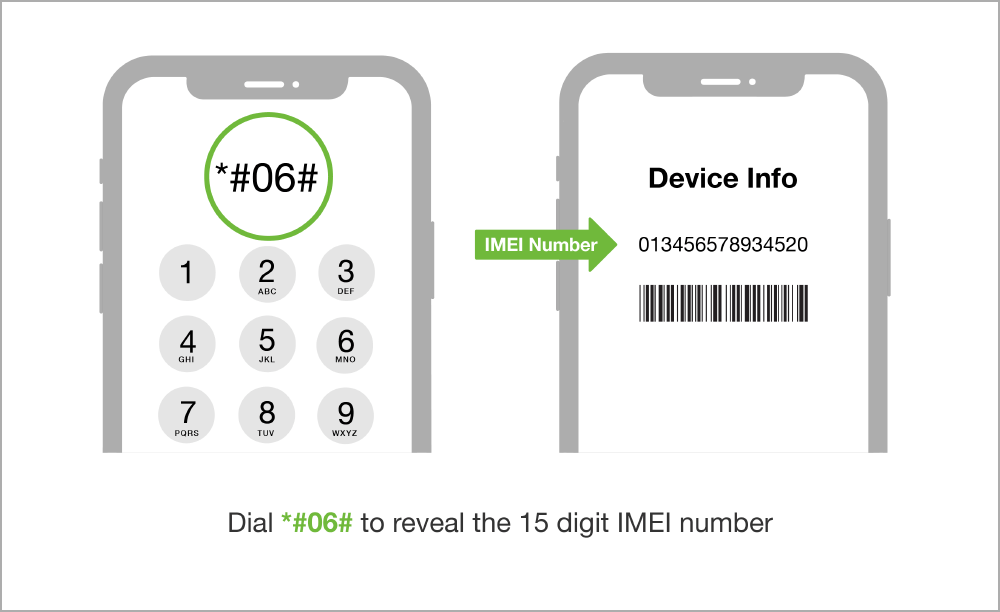
Step 2: Visit DirectUnlocks IMEI network check page.
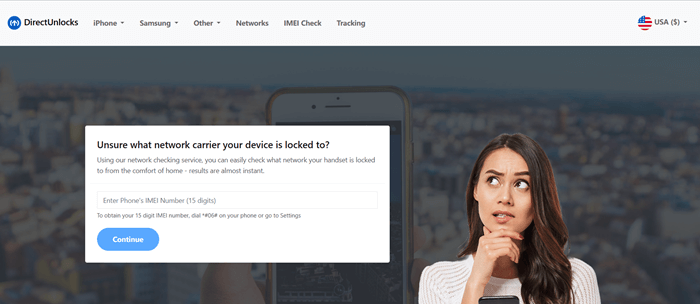
Step 3: Enter the IMEI number from Step 1, then click Continue
Step 4: Pay the fee to complete your IMEI check order. DirectUnlocks will immediately retrieve the iPhone's details, including the blacklist status.
Bonus: How to Unlock an iPhone for Any Carrier?
Apart from the IMEI checker, DirectUnlocks also offers the best iPhone unlocking service to free an iPhone for any carrier network. Enter your IMEI number below, you'll have your iPhone unlocked within minutes!
Unlock Your iPhone Now!
Can You Sell Blacklisted Phones?
One question we are frequently asked is whether it is possible to sell a blacklisted iPhone. Yes, selling a blacklisted iPhone (and even other phones) is very much possible. While you might struggle to find individual buyers, pawn and repair shops are always willing to take the blacklisted phone off your hands.
You can also sell a blacklisted iPhone on platforms such as eBay, though strongly encourage being honest about the "blacklisted" status by mentioning it in the description.
Please note that most blacklisted phones are bought to be stripped for parts, so you may not sell them for their current value.
Other Uses of Blacklisted iPhones
If you don't want to let a blacklisted iPhone go, or you were not impressed by the offer you got when you tried to sell it, you can decide to use it for non-cellular tasks. Apart from cellular services, a blacklisted iPhone can do everything a regular iPhone can.
Here are a few things you can do with your blacklisted iPhone:
- To browse the internet - You can still connect it to a Wi-Fi network and browse the internet or visit your favorite social media platforms.
- For entertainment - you can still install games from the AppStore, watch your favorite shows on Netflix, listen to music, etc.
- For extra storage - you can use it to store personal documents, music files, pictures, videos, etc.
- As a torch - hey, the flashlight still works. Fully charge it and keep it for emergency cases.
Final Words
When smartphone theft hit its peak, Apple iPhone was one of the brands mostly targeted by thieves who would sell them quickly on online marketplaces. The introduction of the blacklist has seen theft cases go down because no one wants to buy an iPhone they can't make or receive calls on.
Before you buy any iPhone, use reliable IMEI check services like DirectUnlocks to confirm its details. If you already own one, I hope the two unlocking methods we have discussed will help you unlock it, and remember, a blacklisted iPhone is not entirely useless.
You May Like