One of the biggest catches that comes with buying an iPhone is that whichever carrier you buy it from is going to lock the iPhone to their network. If you're signing up for a data plan with them then this usually isn't a problem. On the other hand, if you don't have a contract with the carrier or your contract expires, this lock becomes a burden.
While a carrier lock is active, you can only use the iPhone on that network so if there's another network offering better deals, you're unable to switch to them instead. Thankfully, using your iPhone's IMEI number, you can unlock the device and use it on any network you please. In this blog post we're going to explain exactly how you can unlock your iPhone for free with the IMEI number.
How to Find Your iPhone's IMEI Number
Before you do anything that involves unlocking your iPhone you have to find out what the device's IMEI number is. There are a few ways that you can do this.
1. Dialling
Using the built-in feature to obtain your iPhone's IMEI number is the quickest way of getting it, no doubt about it. All you have to do is open the Phone app and use the keypad to dial *#06# which will display the device's IMEI.
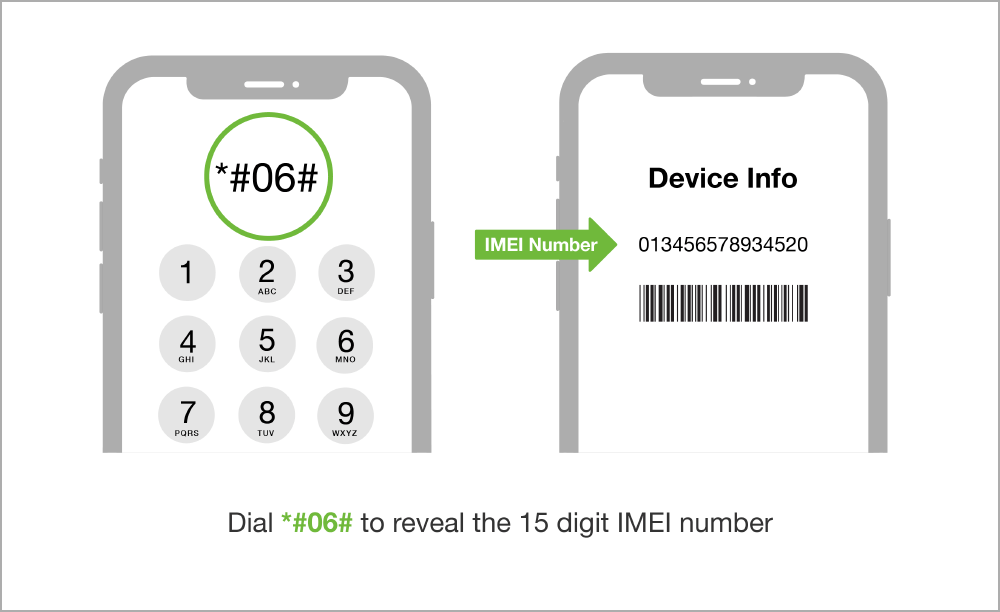
2. Using the Settings App
Another way to display an iPhone's IMEI number is through the Settings application. Be aware that when following the steps below, you'll end up on a page with a lot of similar looking numbers. Double-check to make sure that what you're taking a note of is actually the IMEI number!
Step #1 – Unlock your iPhone and navigate into the Settings app.
Step #2 – Swipe down and tap General then on About.
Step #3 – Near the bottom of this page, under the Physical SIM heading, you will find IMEI.
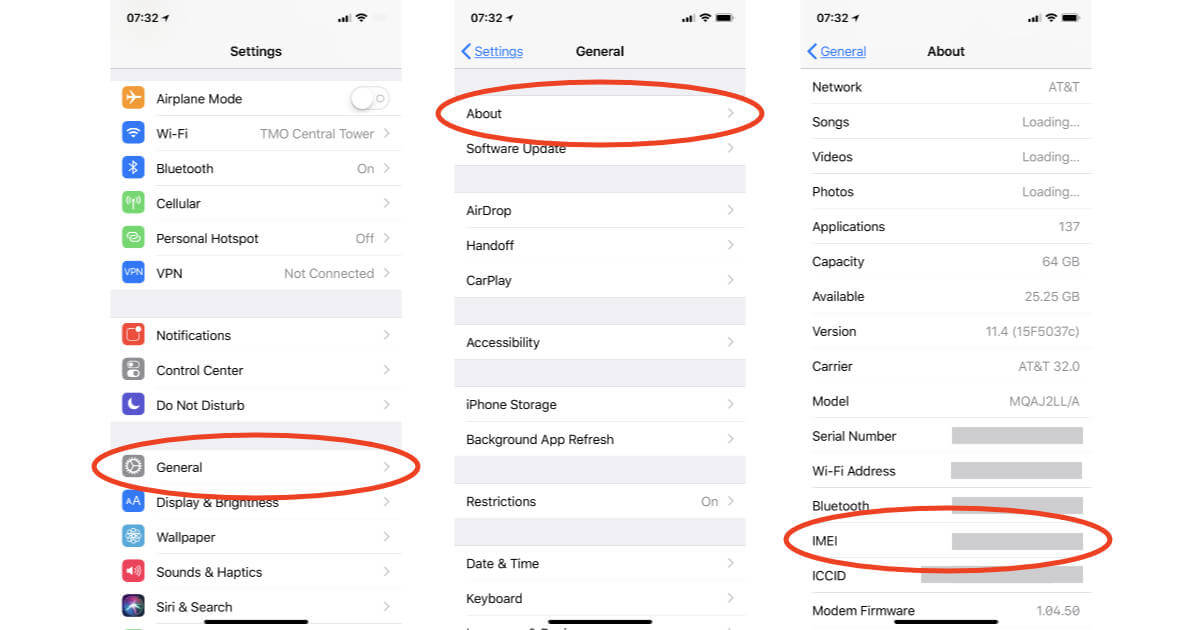
3. From the SIM Tray
A less convenient way of finding your device's IMEI number so that you can unlock an iPhone for free is to check the SIM card tray. This is only applicable the iPhone 6 and earlier models, as newer models don't have the IMEI printed onto the SIM card tray.
Step #1 – Locate the SIM tray removal tool inside of the box your iPhone came in.
Step #2 – Insert the tip of the tool into the hole of the SIM tray and firmly push it until the tray pops out.
Step #3 – The IMEI will be written on the front side of the tray. Depending on the iPhone's model, you may have to remove the SIM card to see the IMEI number.
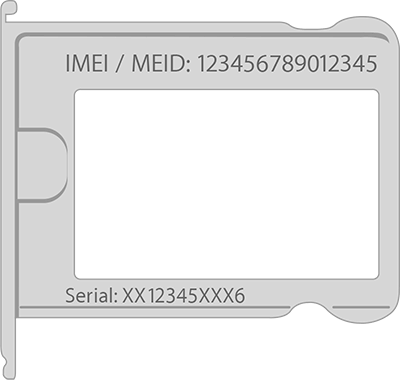
4. Check the Apple ID Website
You can also find your IMEI number without a phone by signing into the Apple ID website. This will only work if you sign in using the same Apple ID that your iPhone uses, otherwise you'll have to use another method.
Step #1 – Go to the Apple ID website and sign in with your Apple ID and password.
Step #2 – Once you're signed into your account, click the Devices section on the sidebar menu.
Step #3 – Every device that is currently connected to your account will be shown. Be sure to click on the correct device so that you get the right IMEI number.
Step #4 – A popup window will appear that displays information about the device. At the bottom of this window, you will see the device's IMEI.
The reason that this is the ideal method is because you can simply copy and paste the IMEI and, given that you'll be using an online service to unlock your iPhone (whether it's through your carrier or a third-party service), this not only makes your life easier but removes the risk of mistyping the IMEI number.
How to Unlock iPhone Free with IMEI?
Now that you've found out what your IMEI number is we can move on to actually carrier unlock an iPhone for free using this number. There are two primary ways to go about doing this: via your carrier directly or with a third-party service.
We'll discuss how to unlock your iPhone using a third-party service later but for now, we're going to show you how to do this with your carrier.
Before we do that though, there's an important detail to be aware of. Every carrier has different procedures. In other words, while these steps are likely to guide you through the process, there's a chance that your carrier does things a little differently.
Steps to Unlock iPhone via Carrier
Step #1 – Start by confirming that you have the following information readily available:
- Name of the person the iPhone is registered to
- The phone number for the SIM card
- The IMEI number that you obtained in the earlier methods
- Answers to the security questions that you set when registering the device
- In some cases, proof of purchase is required
Step #2 – After retrieving all of this information, contact your carrier via one of their available customer support options.
Step #3 – Once connected, explain that you want to request a carrier unlock for the iPhone.
Step #4 – They will then request the information above and if it is successfully validated, they will submit your request.
Step #5 – You may receive the unlock code from them instantly, or be told that you will receive instructions within 7 days.
Step #6 – Upon receiving the unlock code, you will also be given instructions specific to your carrier on how to use it. After following those instructions you will have an unlocked iPhone.
Limitations of This Method
As straightforward as this all sounds, there are a number of limitations to going directly to your carrier for an iPhone unlock. This includes, but isn't limited, to:
- You may have to wait up to 14 working days for the unlock to be completed
- Some carriers will charge an additional fee for processing the unlock
- If the unlock code doesn't work, you will have to submit a new request
Fastest Way to Unlock iPhone – DirectUnlocks
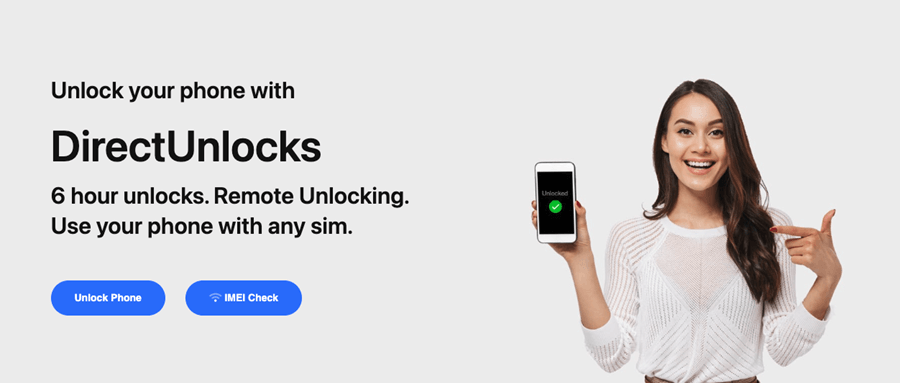
Keeping those limitations in mind, there is an alternative way to unlock your iPhone from a carrier which is to use DirectUnlocks. With this premium service, you can unlock your iPhone in no time at all in the most stress-free way possible.
- Instantly unlock any iPhone from the carrier's network
- Unlock iPhones from all networks in any country
- Completely removes all carrier limitations
- Fast and effective service with a 100% success rate
- Customer service is available 24/7 to handle all of your queries
Above all else, DirectUnlocks offers the iPhone carrier unlocking service at a much more affordable price than other providers! So, how does it work? Follow the steps below.
Steps to Unlock iPhone via DirectUnlocks
Step #0 – Use of the methods above to obtain your iPhone's IMEI number.
Step #1 – Select the country your iPhone is registered in then choose the Network that it is currently locked to.
Step #2 – Type your iPhone's IMEI number into the box provided then click the Unlock For Any SIM Card button.
Enter Your IMEI to Unlock
Step #3 – Enter your payment details to submit your order. Once the payment has been processed, your iPhone will be unlocked instantly!
Just like that you can begin the process of unlocking your iPhone and you won't have to worry about a carrier binding you to their network any longer. You could give your network provider a call and wait for them to submit your request, then wait up to 2 weeks for your iPhone to be unlocked. But why do that when you can have it unlocked instantly with DirectUnlocks?
BONUS: What is an IMEI Number?
You might be wondering, "What even is an IMEI number and why is it important?". IMEI means International Mobile Equipment Identity and every mobile device has one. This string of numbers is unique for every device and it's extremely useful in various situations.
For instance, if your iPhone is lost or stolen, the device can be located as well as disabled until it is back in your hands. On top of that, if your stolen device is used or sold by the thief, it'll be flagged on any mainstream system as blacklisted and you'll eventually be notified.
In this case, the IMEI number is used to lock your iPhone to a specific carrier. If you try to use a SIM card from a different network then your iPhone won't allow it unless you take steps to unlock it.
Conclusion
Nowadays it is incredibly easy to unlock smartphones from the original carrier. Even though most providers will lock iPhones by default, that doesn't mean you have to keep it that way. By simply finding out your device's IMEI number and using one of the two methods we explained above, you can unlock your iPhone and experience the freedom to choose any data plan you want.
We highly recommend using DirectUnlocks as it provides the fastest service out there, enabling you to use any carrier as soon as possible.
You May Like