Samsung is one of the most expensive phones in the market after the iPhone. The sleek rad appearance and high processor that supports 5G is the reason why most of us buy it.
Not all Samsung phones are unlocked. This means even if your phone is capable of accessing a high-speed network from other networks, the lock that your service provider has placed on it won't allow you.
And…. The situation will remain until you use any of the many methods to get unlock codes for your phone. As such, many users are hunting for ways of getting unlock codes for their Samsung phones.
Well, look no further as this article will blow your mind with the various ways of unlocking your Samsung phones.
Buckle up and let's dive down to business and discover how easily you can unlock your Samsung phone with codes.
Here we go…
Get Samsung Unlock Codes List for Free

Unlike other brands, there are many methods that you can use to find unlock codes for your sleek phone.
Some methods are free while others are paid for. But before you decide to spend a dime on any unlock site, let's see how you can find the codes for free.
Here is a simple way of unlocking your Samsung phone:
- Make sure your phone is on and has no SIM card.
- Key in #0111*CODE#
- It will bring back a notification indicating the network lock has been deactivated.
- The device will then reboot and be ready for use.
1. The unlock code for Samsung SGH-E400
- Turn on your Samsung device, insert the sim card, and then key in *2767*688# then exit.
- Switch off your phone and insert any other sim card. Next, turn it on and then key in 00000000
- Now, reboot your device then input the code #*7337#
- Your phone will be unlocked and ready to be used by other SIM cards.
2. The unlock code for the Samsung SGH-X100
- First, put in your sim card then turn on your device. Put the code *#9998*3323# and then exit.
- Choose number 7 on the menu.
- Reboot your device then type *0141# and press the call button.
- Next, turn off your phone then insert another sim card and finally turn it on and enter the code 00000000
- Now, reboot your device then type #*7337#
- Your phone is unlocked and ready to use by any other network.
3. Unlock the J600
- Input the Samsung mobile unlock code - #0111*UNLOCK# or #0149*UNFREEZE# - That’s all.
4. Unlock the Samsung SGH - A800
- Before trying the code it's advisable to back up your device setting. Save all messages, calls, and any other useful information on a flash drive, SIM card, or even the memory card.
- This is because once you reset your phone the phone memory becomes completely wiped out.
- Key in the code *2767*637# and your phone will be unlocked and rebooted automatically.
5. Unlocking the Samsung SGH A400
- Make sure that all your useful information has been backed up including your contacts.
- Put in the sim card and then turn on your device and enter *2767*637# and it will automatically reboot.
- Remove the sim card from the phone enter the code and check if it's working.
6. Unlocking the Samsung SGH E500
- Insert your sim card, then type *2767*688# and exit.
- Next, type in code #*7337#
- Just in case the code does not work then you may try this process without the sim card.
7. Unlocking the Samsung SGH - R210
- First, back up the phone settings
- Then, input the code *2767*3855# *2767*2878#, and your phone automatically reboots.
- Try to use it without a SIM card to confirm if it's unlocked.
8. Unlocking the Samsung SGH V200
- Make sure your phone settings are backed up.
- Now, enter code *2767*7822573738# and your phone will reboot itself.
- It will be readily available to be used on other networks.
- However, in case it's not working, remove the sim card and try it without the sim card.
9. Unlocking the Samsung SGH 2100
- First, make sure you back up all the phone settings.
- Now enter this code *2767*3855# *2767*2878#. Your phone will restart itself after entering the code.
- For confirmation, you can try using it without a SIM card.
10. Unlocking the Samsung SGH - P207
- Key in the *2767*3855# code to reset the device to its initial factory setting as it reboots.
- Switch on your device after inputting an unacceptable sim card.
- A wrong message will appear.
- Then enter this code *#9998*3323#
- Next, you should press the soft key on the topmost right corner.
- A menu will appear then scroll through the malloc fail option. A normal screen will appear after the device has been rebooted.
- Then dial in the code *0141#
- A personalized screen will appear with details of the existing network provider.
- Now…. Restart your mobile phone.
- Then press the soft key to return to the menu.
- Settings will appear at the bottom corner.
- Select 7 - The security
- Next, select 6 - Sim-Lock
- Then press 1 - disable
- Finally, enter 00000000 and the sim lock will be disabled.
What if The Free Unlock Codes List Doesn't Work?
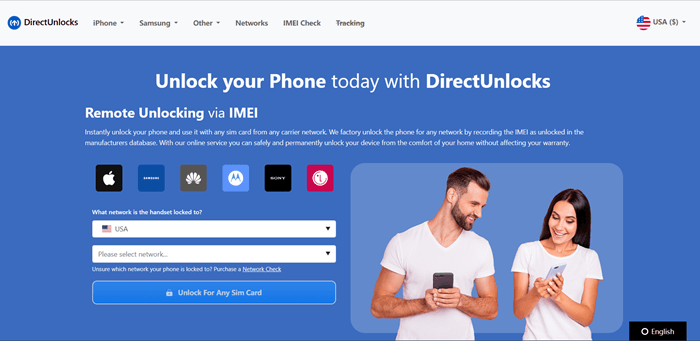
DirectUnlocks is the best way to unlock a Samsung phone without exposing it to any kind of risk such as being attacked by malware.
It has been mandated by the relevant authority to unlock any type of phone permanently as long as it is not flagged for fraud or theft.
In addition….
The website is the easiest to navigate among all the other third-party sites and is updated regularly to accommodate even the latest phones from different brands.
Plus…. It is a one-of-a-kind third-party site that will unlock your phone without voiding its warranty any bit.
The stipulated duration that they take to process and send unlock codes to your phone is 15 minutes.
To save you from anxiety attacks, they have a special feature on their website that enables you to see how far the process has reached.
To top it off….
With all these unique features, DirectUnlocks will only take a few of your bucks. The truth is they are the best unlock site and still charge the least.
The steps for getting unlock codes through DirectUnlocks are:
- Provide IMEI number: IMEI number is a necessity for your phone to be unlocked. If you are familiar with it well and good. If you are not, simply dial *#06# to get your phone’s IMEI.
- Fill unlock forms: You will be required to fill out unlock forms on the site. The information filled in should be correct. Note that keying in the wrong information might slow down the process of unlocking. See below for the Samsung unlock form.
- Make payment: Your full payment is the key that will turn on the machine that is supposed to generate the unlock codes for your Samsung. Once the whole amount is received, the process will begin immediately.
- Unlocking process: After the process is complete, unlock codes will be sent to your phone by both email and SMS. You are required to enter a key in the unlock codes on your phone for it to be unlocked.
Get Samsung Unlock Code Now
Free Samsung Unlock Codes List - Final Thoughts
All the above methods of getting unlock codes list for free will eventually unlock your precious gadget if you are lucky.
Why depend on luck and put your phone at risk when DirectUnlocks can do a similar task in a better way and at a low price? Always remember that cheap is expensive.
DirectUnlocks is the best way to unlock any phone at any time. It is safe plus it operates legally. You will second all that I have written in this article and don't hesitate to tell a friend.
Bye, buddy.
You may like: