Samsung does not sell locked phones, but mobile service providers do. If you purchased one from a mobile provider, you will need a network unlock code to unlock your phone before it can support other mobile networks. Otherwise, depending on your contract, it will remain locked to the carrier for a specific period.
In this article, we will tell you how to check if your Samsung phone is locked, two trusted ways of obtaining a network unlock code, and how to safely unlock it using the network unlock code. Keep reading.
How to Know if Your Samsung Phone is Locked
It's always a good idea to confirm if a phone is network-locked or not, regardless of whether you are purchasing it from the manufacturer or carrier store or getting it as a hand-me-down.
Confirming if a Samsung phone, or any phone for that matter, is relatively easy. Just insert another carrier's SIM card and turn on your phone. If you are met with any of the following messages, it's safe to say your Samsung phone is locked.
- Network lock
- SIM network unlock PIN
- SIM password
- SP lock
- Phone freezes SIM unavailable
However, if you can make calls, send text messages and use cellular data with the new SIM card, then it is unlocked. '
Other methods such as checking the phone's network settings or using online IMEI checkers, can also be used to check if the phone is network locked, but they are less accurate than using a different carrier's SIM card. These methods can be modified to show the results that you want to see.
Further reading: How to Check if Your Phone Is Unlocked?
How to Get a Network Unlock Code for a Samsung Phone
Assuming the step above revealed that your Samsung phone is locked, you may be wondering where and how you will get a network unlock code to unlock it. Well, don't worry. Getting a network unlock code is simple!
There are two ways to obtain an unlock code: through the carrier and a third-party service. The carrier option involves interacting with your mobile provider. Pretty straightforward! On the other hand, opting for the third-party service requires thorough research. No need to worry; we have done the research for you and picked the best service.
Continue reading for detailed explanations of the two methods.
1. Using DirectUnlocks
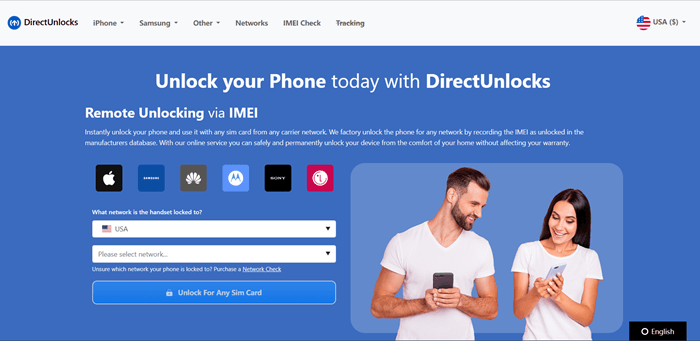
Obtaining a network unlock code used to be a tiresome task that involved meeting specific carrier requirements, submitting an unlock request, and waiting for the unlock code to be sent. The entire process could take days! Then came DirectUnlocks.
DirectUnlocks is a trusted phone unlocking service that will effortlessly generate a network unlock code for your Samsung phone in under 15 minutes! With a browser and your phone's IMEI number, you can unlock your phone anytime without worrying about complex software or eligibility requirements.
Why Directunlocks Is the Best Network Unlock Code Generator
- It's fast: Network carriers will take almost two days before approving your unlock request. That's a long time if you need your Samsung phone unlocked urgently. DirectUnlocks, on the other hand, will unlock a Samsung phone within 15 minutes!
- No unlocking policy: DirectUnlocks does not impose any unlocking policy on you. You don't have to wait months to be eligible for a SIM unlock. Unlock your Samsung phone anytime, anywhere.
- It's straightforward: You only need your phone's IMEI number to unlock it using DirectUnlocks—no need to retrieve lost account usernames, passwords, etc.
Besides the edge on carrier unlocking, DirectUnlocks offers other features you will not find in other carriers. They include:
- Compatibility with all phone brands and models: As long as it has an IMEI number, DirectUnlocks will unlock it. Samsung, iPhones, Nokia, LG, etc., DirectUnlocks will have it unlocked and ready in less than 15 minutes.
- Compatibility with all mobile service providers: DirectUnlocks will free your phone from any carrier, regardless of how big and famous it is. You can check out the list of countries and supported network carriers.
- Permanent unlocking: Permanent unlocking was only achieved through carrier unlocking, but not anymore. Unlike other third-party services, DirectUnlocks permanently unlocks your phone. You can reset your device, and it will still comfortably support other network carriers.
- Maintained phone warranty: DirectUnlocks is one of the few third-party services that will unlock your Samsung phone without voiding its warranty.
- Zero technical knowledge required: You don't need to be tech-savvy to use DirectUnlocks. It's entirely online, so there is a need for downloads and complex installations.
DirectUnlocks blends the benefits of carrier unlocking and third-party services into one solution. It's simply the best of both worlds!
How to Generate a Network Unlock Code for Samsung Devices Using DirectUnlocks
Obtaining an unlock code for your Samsung device is a no-brainer for DirectUnlocks. You only need an internet connection and a browser. Read? Fill out the form below.
Get Samsung Unlock Code Now
Step 1: Obtain your phone's IMEI number by dialing *#06#.

Step 2: Fill out the form above, then click the "Unlock Your For Any SIM Card" button.
Step 3: Pay the unlocking fee. Your order will be processed immediately.
Step 4: Wait for DirectUnlocks confirmation. You will receive an email with a network unlock code.
That's it. Four steps are all it takes to obtain a network unlock code for your Samsung phone from DirectUnlocks.
2. From the Carrier
All network carriers are legally required to unlock your phone free of charge once you have fully paid it off or fulfilled the contract. Sounds pleasant? Not quite!
You have to meet specific eligibility requirements before you receive a network unlock code from your carrier. These requirements vary among different networks, and although achievable, they might take a regular user quite some time to fulfill.
Meeting the eligibility requirements is usually followed by submission of an unlock request to the carrier, although most carriers have adopted automatic unlocking. It will still take two or more days to receive the unlock code.
How to Obtain a Network Unlock Code from the Carrier
If you meet your carrier's eligibility requirements:
Step 1: Contact your network carrier - you can call, email or visit a nearby store
Step 2: Request for SIM unlock - submit a phone unlock request.
Step 3: Provide the required details - these could be your account details and phone's IMEI number.
Step 4: Wait for approval - your details will be verified, and the account will be checked for eligibility. If the request is approved, you will be given a network unlock code and instructions to unlock your Samsung phone.
How to Enter a Network Unlock Code to Unlock Your Samsung Phone
The two methods above are the most reliable ways of obtaining a network unlock code for your Samsung phone. The code you received should be unique and will only unlock your phone.
To unlock your Samsung phone using a network unlock code:
Step 1: Power off the phone
Step 2: Insert the new SIM card you wish to use
Step 3: Power on the phone
Step 4: Wait for the "SIM Network Unlock PIN" screen to appear.

Step 5: Enter the network unlock code you obtained, then tap "Unlock"
Step 6: A "Network unlock successful" message will be displayed if the code entered is correct.
Congratulations! You have just unlocked your Samsung phone and can now use other mobile service providers. You can confirm this by making a phone call or sending a text message. If both go through, then your Samsung phone is unlocked.
Noteworthy Information
The latest smartphones are equipped with remote unlocking support, allowing most network carriers to remotely and automatically unlock phones that have met their unlock policies.
Be sure to check your carrier's website for more information on their device unlocking process.
Conclusion
There you go. That is how you can obtain and use a network unlock code to unlock your Samsung phone. While most people prefer requesting their carrier for the unlock code, third-party services like DirectUnlocks have proven simpler and faster.
You do not have to go through the eligibility process of network carriers when you can have the reliability of network carriers and the convenience of third-party services in one service - DirectUnlocks.
You may like: