Unlike purchasing an iPhone from an Apple store where all phones are sold unlocked or from a service provider store where they are locked until a customer fulfills their contract, you can never tell whether the refurbished iPhone you are buying from eBay, Craigslist or similar platforms is SIM locked or not.
Fortunately, there are several ways to confirm if an iPhone is locked. This detailed article will explain the difference between locked and unlocked iPhones and the various methods one can use to confirm the unlock status of any iPhone.
We will also tell you what to do if your iPhone is indeed SIM-locked, so ensure you read to the end.
Difference Between a Locked and Unlocked iPhone
Given two similar iPhones, it is impossible to tell which one is locked and which is not based on the physical appearance. What differentiates the two is a software code that controls the device's operation on other mobile networks.
A locked iPhone has a software restriction installed by a carrier to ensure the phone does not operate on all mobile networks except the carrier. An unlocked iPhone either has no network restriction or has been turned off.
Benefits of Unlocked iPhones
While the locked and unlocked iPhones may appear identical in every way except for the SIM lock, owning a factory unlocked iPhone comes with lots of benefits. Some of these benefits include:
- The flexibility of changing carriers - unlocked phones can operate on any network. SIM cards from other carriers will be activated without any issues.
- Full dual SIM experience - instead of two SIM cards from the same carrier, unlocked iPhones allow users to have different SIM cards on the same phone - a perfect feature for those looking to separate their work and personal lines.
- Zero roaming fees - When traveling internationally, you have the option of buying local SIM cards, avoiding roaming charges that you would have incurred from using your home carrier.
- Unrestricted customization and software updates - you can customize your unlocked iPhone as you wish without worrying about breaching any contract. In addition, you don't have to wait for a network carrier to send you software updates that you would otherwise receive directly from Apple.
- Better resale price - unlocked iPhones generally sell faster and at higher prices than locked ones. The ability to use it with other carriers increases its market demand significantly.
You May Like
- How to Unlock a Blacklisted iPhone?
- All You Need to Know about the iPhone Unlock Chip
- How to Carrier Unlock an iPhone for Free?
- How to Check If Phone is Unlocked?
How to Check iPhone Unlock Status
As mentioned earlier, determining if an iPhone is SIM locked or not based on its physical appearance is impossible. However, if you have access to the phone or its details, you can use the methods below to check if it's locked or unlocked.
#1. Through the Settings
The quickest way to confirm if your iPhone is unlocked is through the settings. However, this method requires access to the phone (it should be unlocked).
To confirm your iPhone's SIM lock status:
Step 1: Launch the Settings app
Step 2: Go to General, then About
Step 3: On the About screen, scroll down and locate Network Provider Lock. This is a menu on iOS 14 or later that will tell you whether your iPhone is locked or not.

The “Network Provider Lock” menu should say “No SIM restrictions” if your iPhone is unlocked. Anything else means it is locked to a carrier.
#2. Using Another Carrier's SIM card
Another simple and reliable way to confirm if your iPhone is unlocked is using another carrier's SIM card. Unlocked iPhones automatically activate new SIM cards, allowing you to make calls, send text messages or use cellular data.
If you don't have a different SIM card, borrow one from your friend, then follow the steps below.

Step 1: Switch off your iPhone
Step 2: Eject the SIM tray (find an ejector pin or something that works) and replace your carrier's SIM card with a SIM card from a different network carrier.
Step 3: Power on the phone
Step 4: If you see the message "Invalid SIM" or something along those lines, then your iPhone is SIM locked. If it proceeds to the home screen and you are able to make calls or send messages, then you are lucky. Your iPhone is unlocked.
#3. Contact Your Network Carrier

Contacting your carrier is another reliable method to determine if your iPhone is locked. Though sometimes draggy (account check, details verification, etc.), it provides accurate information regarding your iPhone's SIM lock status.
To inquire about your iPhone's SIM lock status, visit your carrier's local store or website for contact details.
#4. Using an IMEI Checker
Every phone has an International Mobile Equipment Identity (IMEI) - a unique 15-digit number used to identify it. The IMEI number can be used to query a database to retrieve information about your phone, including SIM lock status.
You can use numerous services to retrieve such information. Still, we recommend using DirectUnlocks - an IMEI checker that provides a quick and convenient way to check if your iPhone is SIM locked.
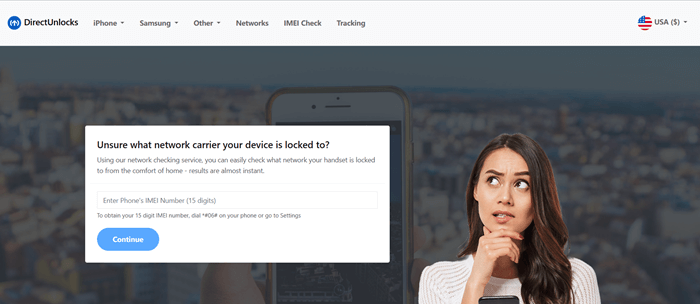
To check your iPhone's unlock status using DirectUnlocks:
Step 1: Dial *#06# to obtain your iPhone's IMEI number.
Step 2: Go to DirectUnlocks network check
Step 3: Enter the IMEI number from Step 1 and select Apple iPhone (all models), then click Continue
Step 4: Pay the fee to complete the order. DirectUnlocks will process it immediately and provide you with the results.
What to Do if Your iPhone Is Locked - Unlock Using DirectUnlocks

The methods above will tell you whether your iPhone is locked or unlocked; if it is the former, your next action should be to unlock it. Unlocking your phone will grant you the freedom to use any carrier you want, plus other benefits of owning an unlocked iPhone, as discussed earlier.
One of the most trusted iPhone unlocking services you can use is DirectUnlocks. Besides IMEI checks, DirectUnlocks offers a simple and safe network unlocking service that will permanently unlock your device.
Benefits of Unlocking Your iPhone Using DirectUnlocks
Even though other methods of unlocking an iPhone, such as going through the carrier or using software solutions exist, DirectUnlocks offers a better experience and results.
Some notable features of DirectUnlocks include:
No unlocking policy
Unlike carrier unlocking, DirectUnlocks has zero eligibility requirements. Every device is eligible for a network unlock.
Permanent solution
DirectUnlocks uses your iPhone's IMEI number to whitelist it on Apple's database, ensuring it is unlocked permanently. It will remain unlocked even after a hard reset.
Preserved warranty
While most unlocking solutions involve jailbreaking, DirectUnlocks's unlocking approach ensures your iPhone's software and hardware settings remain untouched, preserving its warranty.
Fast, cheap and secure
DirectUnlocks is affordable and uses the IMEI unlocking method to unlock all phones. The best part? DirectUnlocks will have your iPhone unlocked within 24hrs. No more waiting for 48hrs plus for your carrier to approve your unlock request.
Compatibility with all phone brands and models
Unlike most network unlocking solutions that only unlock specific iOS versions, DirectUnlocks unlocks all iOS versions. All Android brands and models are also supported.
Support for all carriers
With DirectUnlocks, you don't have to worry about the network carrier to which your iPhone is locked. DirectUnlocks supports all network carriers in all countries.
Zero technical knowledge needed
While other unlocking solutions require downloading and installing complex software, you only need your iPhone's IMEI number, a browser and an internet connection to unlock an iPhone using DirectUnlocks.
How to Unlock an iPhone Using DirectUnlocks
Unlocking an iPhone using DirectUnlocks is quite simple. You don't need to download and install any complex program; just fill out the form below, then wait for your iPhone to be unlocked.
Step 1: Launch the phone app and dial *#06# to obtain your phone's IMEI number.
Step 2: Fill out the form, then click the Unlock For Any SIM Card button.
Unlock Your Phone Now!
Step 3: Pay the unlocking fee. DirectUnlocks will begin processing your order immediately.
Step 4: Wait for an email confirmation. DirectUnlocks will notify you once your iPhone is
unlocked.
Final Words
Confirming an iPhone's unlock status is vital as it can save you from being tied to a network carrier for months. You can use the methods we have discussed above to ensure the iPhone you are getting is unlocked.
If you ever end up with a locked iPhone, remember to use DirectUnlocks - a reliable network unlocking service to unlock it within 24hrs and reclaim the freedom to use your preferred network carrier.