When you restart your iPhone or change SIM cards, you might have a maximum of 3 attempts to unlock the SIM card, which is enough for you to remember or check the packaging in case you forgot the PIN. Regular stuff, right? Yes!
What's not normal is when you don't get the prompt to unlock your SIM card. Maybe you tapped the "cancel" button accidentally. Your iPhone will work okay, but you won't be able to use cellular services because the SIM card is still locked.
Don't fret if you're facing this problem right now. It is pretty easy to fix. Keep reading to find out.
How to Unlock SIM Cards on iPhones
Usually, after a reboot or changing SIM cards, your iPhone will prompt you to enter your SIM card's personal identification number, aka PIN, as shown in the image below. All SIM cards allow up to 3 attempts to enter the correct PIN; otherwise, it will lock, and you'll have to use the Personal Unlocking Key (PUK) or call the carrier for help.
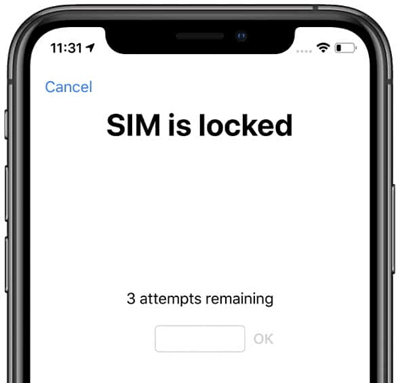
Now imagine you pressed the cancel button and lost the chance to unlock your SIM card, or like this StackExchange user, you pressed the home button, and your iPhone proceeded to the home screen with the SIM card still locked.
Technically you have four options in scenarios like this. The first one is to restart the phone, which is a terrible idea if you're running low on battery. The second option is to remove the SIM card and reinsert it but finding an ejector pin and going through that process again…sounds like a lot of work. The remaining two options are to use the phone app or through iPhone settings. No restarts! No removing and reinserting the SIM cards. Sounds easy, right? Let's find out!
How to Unlock a SIM Card Through the Phone App
You can only make a call if the SIM card is unlocked. This simple method forces your iPhone to unlock the SIM card so that calls can go through. To use this method;
Step 1: Launch the phone app
Step 2: Dial any number. You can try your phone number
Step 3: As soon as you tap the call button, you'll get back the unlock screen, allowing you to enter your SIM card's PIN.
How to Unlock a SIM Card Through the Settings
The last option is to use the settings. The settings app in all iPhones have a cellular menu that you can use to manage your SIM card. Luckily, it also provides an option to unlock your SIM card if it is still locked.
To unlock your SIM card;
Step 1: Launch the Settings app.
Step 2: Tap the "Cellular" menu.
Step 3: On the cellular page, tap "SIM PIN."
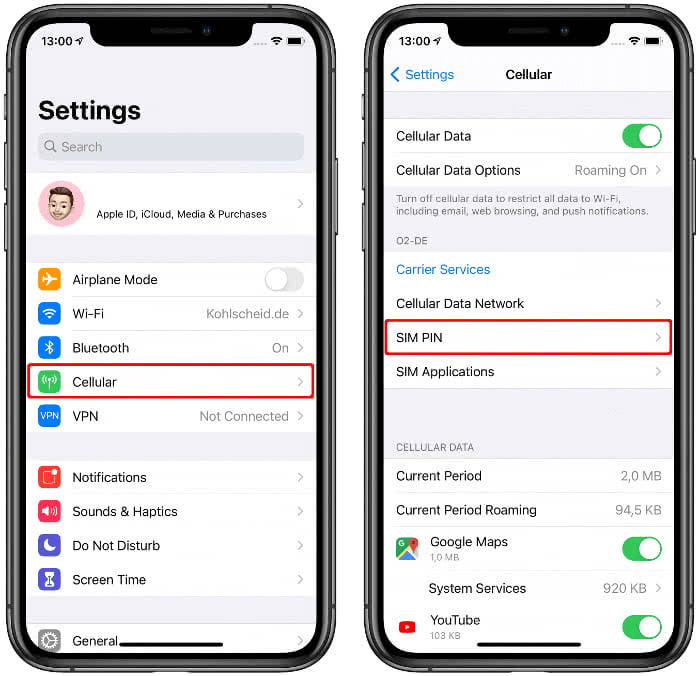
Step 4: At this point, you should get the "SIM Locked" screen, where you can enter your PIN to unlock the SIM card.
Pretty easy, right? If you're always forgetting your PIN or don't mind using an unlocked SIM card, then this is also the place to fix that. You can change the PIN to a number you easily remember or altogether turn it off.
How to Unlock SIM Cards From Any Carrier
The above methods worked all right, but what if you used another carrier's SIM card and found a message saying that "SIM Not Supported"?
The "SIM Not Supported" message simply means your iPhone is still locked to a carrier and only supports that carrier's network. Like every other smartphone problem, however, we have solutions for this. You can unlock your iPhone to use SIM cards from any carrier by:
1. Using DirectUnlocks
2. Contacting the carrier
3. Using a software solution
Let's discuss each!
Using DirectUnlocks
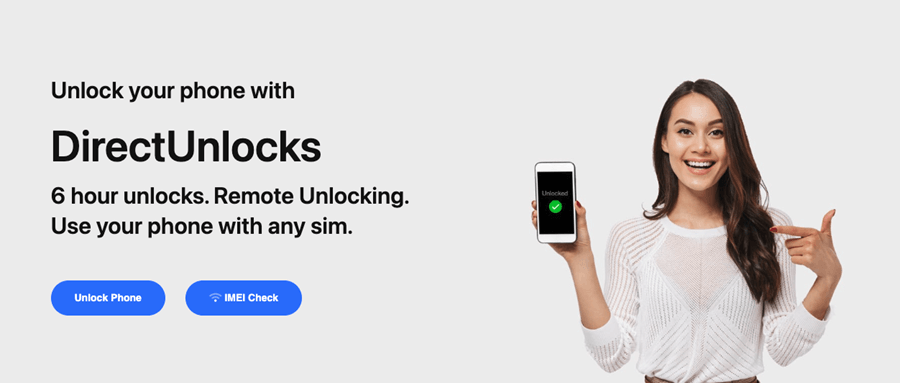
Unlocking an iPhone to accept all SIM cards might sound complex but wait until you use DirectUnlocks iPhone unlock service. This service instantly unlocks your iPhone, allowing you to use SIM cards from any carrier.
I've always recommended DirectUnlocks because:
- It's safe. It uses IMEI numbers to unlock phones
- It's 100% legal - Apple and carrier-locked approved.
- It's permanent - unlike other services, your iPhone will forever remain unlocked.
- It doesn't void your iPhone's warranty.
- It's completely remote - you'll have your phone the entire time and even be able to use it as usual.
How to Unlock an iPhone Using DirectUnlocks
Unlocking your iPhone to accept SIM cards from any carrier using DirectUnlocks is quite simple.
Step 1: Find and write down your iPhone's IMEI number. You can do this by:
- Dial *#06#.
- Going to Settings > General > About
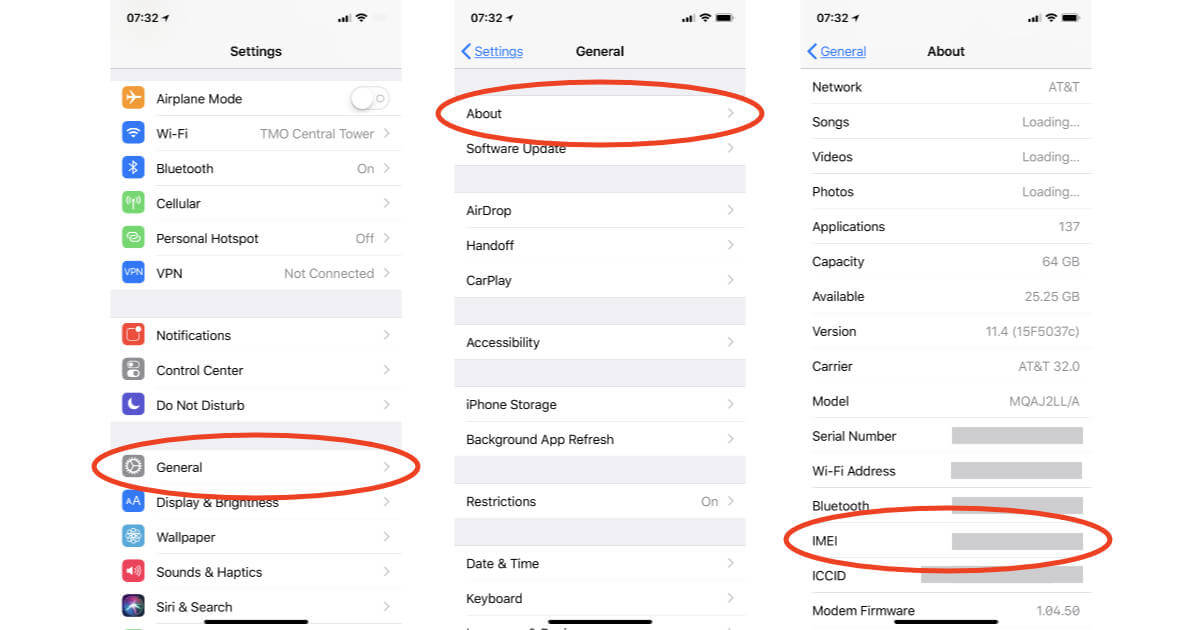
Step 2: Enter the required details in the form below, that is, your country, network carrier, your iPhone's IMEI number from Step 1.
Unlock Your Phone Now
Step 3: On the next page, confirm the details provided, check the box to agree to the terms of service, and then click the "Pay with Debit/Credit card" button to proceed.
Step 4: On the pop-up window, enter your payment card details.
That's it! That's the most you'll ever do while using DirectUnlocks. Now enjoy a youtube video because DirectUnlocks doesn't interfere with your daily routine. You'll receive a confirmation email once your iPhone is unlocked.
Via the Network Carrier
Most people will tell you that the best way to unlock any locked phone is through the carrier, and they are not wrong. The network carrier installed the restriction, and they're better suited to remove it. However, it always comes with its own set of challenges.
The problem with using this method is you have to meet a long list of requirements for your iPhone to be unlocked. Even if you meet these requirements, you will still have to wait days for your unlock request to be approved. Some take up to 14 days!
Using Software Solutions
Another way of unlocking your iPhone to accept SIM cards from other carriers is by using software solutions. With this method, you have to download and install unlocking software on your computer, connect your iPhone to the computer using a USB cable, and then follow the guidelines provided.
Cons of Software Solutions
- They do not work for all iOS versions; they mostly work for iOS 12 - 14.8
- They do not work for all iPhone models; they mostly work for iPhone 5s - iPhone X
- Jailbreak your iPhone
- Not guaranteed to work.
I've always considered using software solutions risky, and here's why: When purchasing anything online, you risk getting scammed, but this is the case for every online purchase, even with method 1 - DirectUnlocks.
However, software solutions expose you to other risks. You're downloading and installing a file on your computer…risky! You're connecting your iPhone to the software…risky! The software will jailbreak your iPhone in the process…very risky! Software solutions are generally more risky than online solutions.
Final Words
I hope you now have an idea of what to do when you can't unlock your SIM card. The two methods we've discussed are pretty straightforward and require minimal effort. If you want to use a different carrier's SIM card on your iPhone, consider unlocking it first if it's still SIM-locked. Comparing the three methods, I'd say you're better off with DirectUnlocks.
You May Like