You might know that unlocking your AT&T locked phone is possible, but you need to figure out the due processes.
Your locked phone inconveniences your daily communication since you can't switch to affordable networks, but you don't need to visit the AT&T store to unlock your device.
Did you know you can do this from the comfort of your couch in a few simple steps?
I'm not pulling your leg.
Learn some of the best DIY processes for unlocking your AT&T phone using certified means that are guaranteed to work.
Let's check them out.
How to Unlock an AT&T Phone Yourself
Using an unlocked phone is convenient and budget-friendly. Unfortunately, AT&T locks their phones initially.
Your locked AT&T phone limits your choices to one provider, so you can't switch to cheaper networks when roaming.
There are a few guaranteed ways to unlock your AT&T phone without causing software damage or interfering with your warranty.
This is the exciting part. These methods are:
- Using DirectUnlocks
- AT&T customer service
- Unlocking software
Let's get into the thick of things.
#1. DirectUnlocks
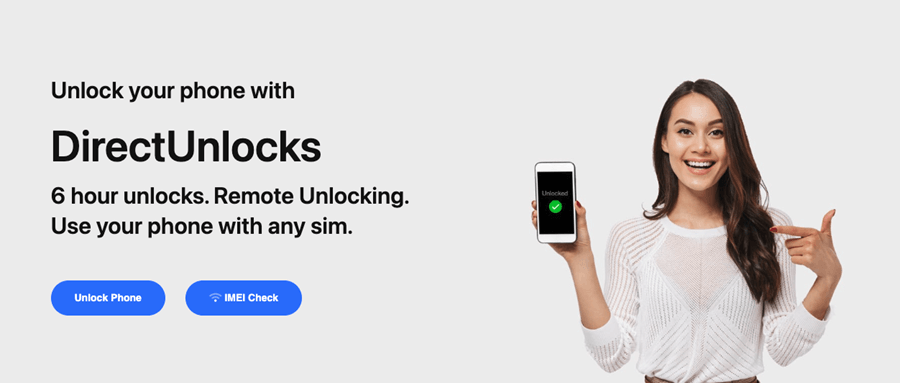
DirectUnlocks is a mobile unlocking website/service that provides a permanent solution to your locked phone.
The DirectUnlocks AT&T Unlock service is legally approved to unlock all phone models across an international variety of network carriers.
Knowing Uncle Sam supports their work with a thumbs up, you can begin the process.
Unlocking your phone on DirectUnlocks is fast and affordable, provided you have the correct information.
The mandatory requirement that qualifies you for this service is that you must have your phone's IMEI number.
You don't have it, or don't know where to find it? Don't sweat it.
You can quickly get your IMEI number by dialing *#06# on your phone. It should pop up on your screen in no time.
Alternatively, go through your phone settings and tap on About phone option. Your phone details, including your IMEI number, will be displayed on the screen.
After fetching your IMEI number, here are the next steps to follow.
- Enter your IMEI number into the form below
- Make the required payment
- The process will begin remotely
- You will receive an unlock code to key into your phone.
Unlock Your AT&T Phone with IMEI
To confirm if the process has been successful, insert a different sim card into your phone and check whether it works.
If it does, then your phone is finally free.
#2. Contacting AT&T Customer Care

Another simple way is to contact their customer care service and submit an AT&T phone unlock request.
Most people are uncomfortable with confrontations, so they rarely take the customer care route, but it is one of the methods guaranteed to work.
Usually, you need certain requirements before leaving the network, but they are straightforward.
Requirements for Shifting From AT&T
The conditions for unlocking your locked AT&T phone through their customer care service are
- Your phone must have an active AT&T service
- It must be paid for in total
- You should have no outstanding balance
- The phone should not be reported lost/stolen or flagged for fraud
- It must have been active for at least six months (pre-paid phones).
These requirements apply to both postpaid and pre-paid phones.
The DIY Steps
After confirming that your phone is eligible for unlocking, you only require your IMEI number to do the rest.
If you are familiar with your IMEI number, well and good. if not then simply dial *#06# or refer to your phone settings.
After that, the next steps are simple:
- Visit AT&T device unlock hub
- Answer yes to the prompt asking if you are an AT&T wireless customer
- Enter your phone number and confirm that you are not a robot
- Enter the name and email account linked to your AT&T account to receive a configuration email
- Open the email and click on the configuration link within 24 hours.
- Confirm your request and wait for the process to start.
The entire process takes a few days (up to 14 days working days) to complete, so you will have to wait before enjoying the freedom of using multiple networks. You can check the unlock status during the process.
#3. How to Unlock Your AT&T iPhone Using Software
The other available option for unlocking your AT&T iPhone is specific unlock software.
The steps for unlocking your phone are as follows:
- Purchase an unlock software tool
- Jailbreak your iPhone
- Start to unlock.
It's that simple.
On the other hand, this process comes with a few notable downsides, such as:
- This process only supports iPhone 5s to iPhone X with iOS 14.7 and below.
- Your device will jailbreak
- You must turn off the find my iPhone feature on your phone before unlock
Which Is the Best Method?
At a glance, will the three mentioned ways unlock your AT&T phone? Definitely. Out of these three, your best option is the one with fewer cons and more pros.
In this case, not everyone likes calling Customer service. They are sometimes slow to attend to your concerns and the process may take a while.
On the other hand, the unlock software only works for iPhones, so Android users look for alternative means.
This only leaves DirectUnlock as the best option for unlocking your phones since it works on all models remotely.
Some outstanding advantages you will exclusively enjoy on DirectUnlocks are:
- Unlike other sites, DirectUnlock can unlock any type of phone. It can unlock both Android and iOS
- The service operates legally. DirectUnlocks is licensed to unlock phones by relevant authorities.
- DirectUnlocks charges you a pocket-friendly fee
- It is a safe method to use. Unlocking software will jailbreak your phone or require you to turn off the find my iPhone feature off.
- DirectUnlocks will permanently unlock your phone within a short period without voiding your warranty.
AT&T Phone Unlock FAQ
Can You Unlock Your AT&T Phone Without Paying It Off?
AT&T does not allow you to unlock your phone without paying it off first. Finish your monthly or annual payment installments to be eligible to unlock.
But DirectUnlocks enables you to unlock your AT&T phone without paying it off.
How Do I Get the AT&T 16-digit Network Unlock Code for Free?
After paying off your phone, you can get the 16-digit unlock code for free through the AT&T unlock site. The network will not charge extra fees like other 3rd party unlocking sites.
Alternatively, you can also use Directunlocks to get your phone's unlock code, though at an affordable fee.
Will AT&T Unlock My Phone?
Yes. AT&T will unlock your phone if you request them to unlock it, and your phone is eligible to be unlocked.
If you use a postpaid service, you must pay it off using your chosen payment plan first. Prepaid phone users wait for 60 days until the phone is unlocked.
Are AT&T Phones Unlocked?
No. AT&T phones are locked upon purchase. You can unlock them after fulfilling the payment requirements for prepaid and postpaid phones.
How Do I Unlock My AT&T Phone Before 6 Months?
After full payment, your phone must have been active on the AT&T network for 60 days before you can unlock it.
All you have to do is to submit your request to AT&T after the 60 days lapses or use any other licensed 3rd party site.
Final Thoughts
Locking your phone to use the AT&T service exclusively was not entirely your choice, but employing an efficient service to unlock it is a bonus.
Opt for an unlocking service that will give you excellent performance at an affordable price. DirectUnlocks is your trusted unlocking agent, so you should try it and not just take my word.
Remember to follow the proper steps, and you will be free to roam the networks like a modern-day Colombus.
May the force be with you.