iPhone users love their iOS-powered mobile devices. If you ask an iPhone user to choose between a locked iOS or an unlocked Android mobile, they will go for a locked iOS device anytime.
But there are limitations to having a locked iPhone, such as being unable to use other SIM cards on the phone. You also pay expensive rates when making calls to international networks.
So, how do you unlock an iPhone and allow it access to other networks?
It's simple. Register the carrier's SIM card under a new ICCID code. Read on to find out how to get a new ICCID code for your iPhone and use it to unlock a locked iPhone.
Ways to Get a New ICCID Code
You can get a new ICCID code for your iPhone. Simply search for "new ICCID codes" on Google for the latest SIM numbers. You can narrow your search by typing "live ICCID codes for iPhones." This will bring you a list of websites with new working ICCID codes in 2023. Examples of these sites include:
FirmwareX.net
FirmwareX.net is a private company that creates mobile phone firmware. They have a page specifically for publishing ICCID codes on their website. These codes are updated daily and accessible to all iPhone users.
The ICCID codes from FirmwareX only work on iPhones with iOS 14. If a code doesn't work on your iPhone or malfunctions, you can report the issue to the site's developers via the live support community.
To find ICCID codes for your iPhone on this site, follow these steps:
- Go to firmwarex.net
- Click on the "ICCID New" option on the top right side of the page
You'll be redirected to a page with all the day's active ICCID codes.
ICCID.info
ICCID.info is a website that shares ICCID codes for mobile phones. It has a simple interface and regularly publishes daily active ICCID codes for iPhones on the first page.
These codes are only compatible with the iOS 15.3 versions. They also rotate daily, and users must test each code to know if it works. To get an ICCID code for your iPhone from ICCID, visit ICCID.info/en. You'll be directed to a page with the day's working ICCID codes.
Here's an example of how the codes appear on the website:
| Code | Status |
|---|---|
| 89014104279605344407 | Alive |
| 89014103270421600503 | Alive |
| 89014104279605343748 | Alive |
| 89014104279605343722 | Alive |
| 89014104279605343730 | Alive |
All codes listed alive are open and free. Note you can't report issues with the codes on this site since there's no comment section.
EVONDT
EVONDT provides services and software that help users enhance mobile functionality, save their phones from damage, and recover lost data. The site has a page that publishes daily new ICCID codes for mobile phones.
The codes on EVONDT work on the recent iOS 14 versions and are free to copy. To access ICCID codes for your iPhone:
- Visit evondt.com/index
- Click on the "IMEI Check" icon at the top of the page
- Choose "Working ICCID"
You will land on a page with the daily list of codes. Copy and enter each code until you find an ICCID code that unlocks your iPhone. They're all free.
How to Enter an ICCID Code On Locked iPhone
You can unlock a contract iPhone using the code on an R-SIM or GPP LTE Chip. These methods differ in approach but unlock your phone and allow you to use it with other networks.
Here's a summary of unlocking an iPhone using an R-SIM and GPP activation chip.
Unlock iPhone Using R-SIM
Locked iPhones with a single SIM card slot can be unlocked using an R-SIM. The R-SIM assumes the identity of the carrier's SIM card, allowing the phone to connect to international networks.
Below is a breakdown of how to use R-SIM:
- Switch off your iPhone
- Remove the original SIM card from the SIM tray
- Insert the new R-SIM into the tray in the correct position
- Place the locked SIM above the R-SIM
- Put the tray back into the phone and launch it
- Open the phone app and dial this code *5005*7672*99# (For iOS 14 version and above, the menu appears automatically after launching)
- Select edit ICCID from the menu options
- Enter the new ICCID code from one of the above websites
- Restart your iPhone for the new ICCID to work
This method works in all iPhones running on older iOS systems, such as iOS 11.4.4 and iOS 12. However, it's not permanent.
If iPhone updates its services or the phone has a hard reboot, the system may revert to the locked ICCID SIM card. When this happens, you can unlock your iPhone again by following the steps above.
Unlock iPhone Using GPP LTE Chip
A GPP LTE chip is a cloaking device that mimics the ICCID of the carrier's SIM card. It's positioned above a SIM card's golden chip to impersonate the original SIM card. This allows your iPhone to bypass the network's security and access other GSM networks.
Here's how to unlock your iPhone using the GPP activation chip:
- Go to settings and select the SIM app
- Click on ICCID
- Enter the new ICCID code for your iPhone
- Choose sharp or full mode
- Turn off your device
- Eject the SIM tray and remove the SIM card
- Put the GPP activation chip in the tray
- Place the SIM card above the chip
- Reinsert the SIM tray into the phone
- Allow time for the chip and ICCID code to read and turn on your iPhone
Although the chip won't interfere with your iPhone's functioning, even if you update your iOS to the latest version, the original ICCID may revert after a hard reboot by the manufacturer.
Unlock iPhone without ICCID Code
Using ICCID codes to unlock an iPhone is against Apple warranty rules. Some ICCID codes may also not work on specific iPhones and can be vulnerable to iOS system updates.
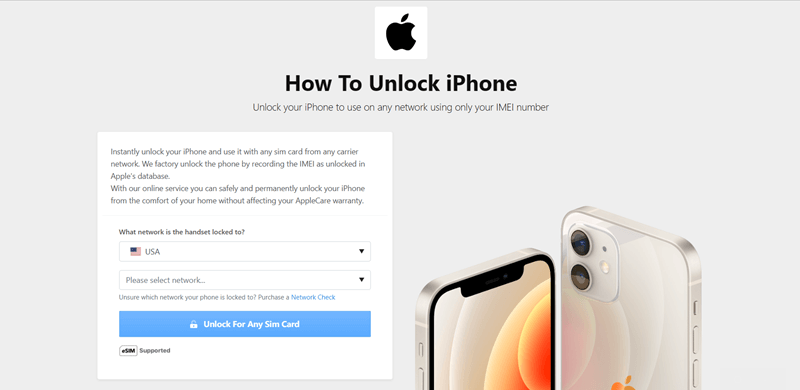
A third-party unlocking service such as DirectUnlocks legally and permanently unlocks iPhones, including the latest iOS versions. DirectUnlocks remotely unlocks iPhones without using ICCID codes. The standout features of DirectUnlocks iPhone unlock service include
- Quick turnaround: It usually unlocks an iPhone instantly
- Remote operation: You can unlock your iPhone without leaving the comfort of your home, as the entire unlocking process is online
- Safety: Users don't need to install new applications to open, keeping phones safe from malware
- Legal: Unlocking via DirectUnlocks is Apple-approved and doesn't interfere with iPhone's warranty
It's also simple to unlock your iPhone and use it with any carrier network through the platform. All you have to do is:
- Provide details of your iPhone (network and IMEI number) in the form below.
- Pay for the order
- Wait about several minutes for your phone to unlock (unlocking occurs over the air or through cellular connectivity)
Enter IMEI to Unlock Your iPhone
DirectUnlocks has a 100% success rate in unlocking all iPhone.
Frequently Asked Questions
What is ICCID Number on iPhone?
An ICCD or Integrated Circuit Card Identifier is an 18 to 22-digit serial number used to identify a SIM card and its country and give access to a carrier's network. The first two digits of the SIM number are similar (89), while the second and third represent the country and network code.
Why Do You Need ICCID Code?
Some iPhone versions require manual keying in of the serial number to the carrier's network when launching the phone for the first time. You may also require an ICCID code to unlock and connect your iPhone with other carriers or upgrade to the latest iOS version.
How Do You Find an ICCID Code?
You can find an ICCID code on the settings app. Then, click the General option, select About, and scroll down until you see the ICCID tag with a number beside it. You can also find an ICCID code printed on your SIM card in lowercase letters or under the barcode of the SIM cardholder.
Conclusion
Now you know how to get a new ICCID for your iPhone, get a code, and use it to unlock your phone. You can get ICCID code on sites like ICCID.info, FirmwareX.net, and EVONDT.
Not all codes work on every iOS version, though. Read through each website to know the supported iPhone versions.
Also, remember that using ICCID codes are temporary and illegal ways to unlock an iPhone. If you want a better way to unlock any iPhone, DirectUnlocks is the best solution. The process is fast, legal under Apple's rules, and more effective than ICCID codes.
You May Like