Can You Unlock Your Phone If You Still Owe Money On It? Yes. You can unlock your contract mobile phone if it has an outstanding balance.
One way to unlock your unpaid financed phone is to contact your carrier, whether it's AT&T, Verizon, T-Mobile, or another service provider. However, you must fully pay off any remaining balance first.
You can also use a third-party service provider specializing in unlocking financed mobile phones without paying it off. Both options only work if your network carrier hasn't blacklisted your mobile device.
Read on to the end to find out more about when you can and cannot unlock a contract mobile device. You'll also learn how to unlock a contract Android or iOS phone through your mobile carrier or a third-party service provider.
What is an Unpaid Phone?
An unpaid phone is a mobile device purchased from a carrier on higher purchase terms. The payments for a contract phone are made in monthly installments for a set duration, ranging from one to two years, depending on the carrier.
The unpaid phone remains locked to a mobile carrier's network until the balance is cleared. Once payments are complete, on or before the timeline, the carrier unlocks the mobile phone automatically or upon request.
Unpaid phones can also have pending and overdue balances. A pending balance is a due monthly payment yet to be cleared, while overdue balances are cumulative default monthly payments.
Continuously defaulting monthly phone payments could cause your carrier to block your unpaid phone. You cannot use your unpaid phone in the region it's registered once it's blocked. Unpaid mobile phones also don't accept other SIM cards.
Difference Between Unpaid and Blacklisted Phones

Unlocking Potential
The main difference is that unpaid phones can be unlocked, while blacklisted phones cannot. Blacklisted phones can only be unlocked after they're removed from the blacklist.
Geographical Limitations
Even then, you cannot use the phone in the region it's blacklisted, while an unpaid phone is usable worldwide.
Balance Considerations
Blacklisted phones can also lack an outstanding balance or ongoing payment contract, while unpaid phones have balances. Furthermore, most blacklisted phones are stolen, reported lost, or engaged in fraud, whereas unpaid phones are new and problem-free.
Where to Purchase
You can find a used or secondhand blacklisted phone online, but an unpaid phone comes from a carrier or retailer. Before purchasing a used or online phone, check its status using an IMEI checker.
Enter the phone's IMEI number on the checker, and you'll get a status report of a mobile phone.
The details of a status report can vary depending on the carrier, but most reveal the following details:
- Model (for example, Samsung J3 64GB or iPhone S6)
- Serial number
- Registered country (U.S., UK, Canada)
- Blacklist status ( exactly where in the USA or other regions)
- Carrier ( AT&T, Verizon, T-Mobile, or another carrier)
- SIM card status (locked or unlocked)
- iCloud status (if lost or stolen)
- Purchase date
Can You Unlock a Phone If You Owe Money?
You can unlock your phone even if you owe the carrier money. Unpaid phones can be unlocked:
- Option 1: through the carrier after paying a final bill and early termination fee
- Option 2: via a third-party service provider without paying it off.
If the unpaid phone is blacklisted, it cannot be unlocked by a carrier or third-party until it's removed from the blacklist.
How to Unlock an Unpaid Mobile Phone
Unlocking an unpaid mobile phone is possible through a phone unlock service or phone carrier. Both methods are reliable, permanent, and legal. Here's how each of these unlocking methods works.
#1. Use an Unlock Service
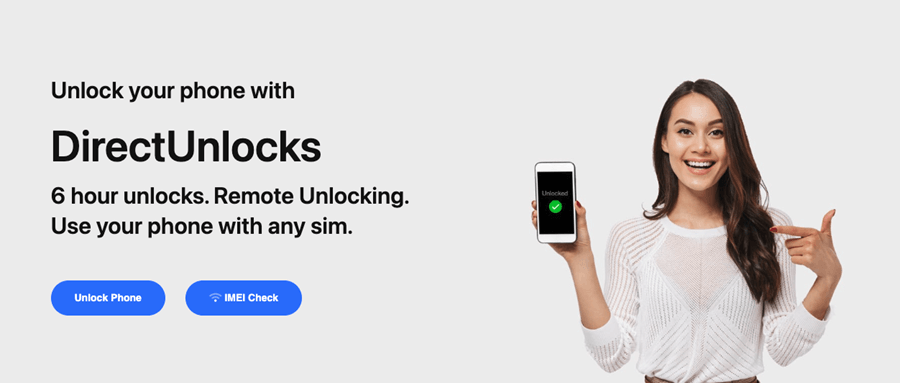
DirectUnlocks is an effective unlocking service provider for locked Androids and iPhones worldwide. You can get your phone permanently and legally unlocked with it.
The main features of DirectUnlocks are:
You Can Unlock Your Phone without Paying the Owed Money
You can unlock your iPhone or Android phone without paying the outstanding balance to your carrier. DirectUnlocks factory unlocks your device by resetting its status to unlocked in the carrier's database.
This irreversible process guarantees you won't have to pay the outstanding balance later.
It Unlocks Your Phone Instantly
It unlocks your Android phone or iPhone instantly. This fast turnaround guarantees you'll have your unlocked phone within the shortest time.
The entire unlocking process also happens in a safe, remote environment. You don't have to leave the comfort of your home and can rest easy knowing your personal information is secure.
Other benefits of using DirectUnlocks:
- Saves you from expensive roaming charges - International data charges are expensive using a locked phone, while unlocked phones can accommodate localized SIM cards
- Allows you to switch carriers - you can shift to any carrier compatible with your device
- You can sell your phone - unlocked phones have a much higher demand than locked phones and are worth much more money
- It's cheaper than paying owed money - Unlocking a phone is more cost-effective than paying pending balances and termination costs
- Warranty remains valid - It's safe and legal to unlock your phone through an approved third-party service provider like DirectUnlocks
- Available customer care - You can contact DirectUnlocks customer care anytime in case you have a question during the process
- No need for apps - DirectUnlocks doesn't require downloading cumbersome applications as the entire process occurs online
To unlock your phone using DirectUnlocks, follow these steps:
Step 1. Select your country: Choose your country and preferred carrier from the dropdown menu on the website.
Step 2. Provide details: Enter your phone's IMEI number into the following form. DirectUnlocks will detect the model for you.
Enter Your IMEI to Unlock
Step 3. Make payment: Agree to the terms and pay for your phone to be legally, reliably, and permanently unlocked. iOS phones are unlocked over the air, while Android use a code. You can track your phone's progress from the tracking page.
Step 4. Get your unlocked phone: You will receive an email that the process is complete.
#2. Contact Your Network Carrier
You can contact your carrier to negotiate the terms of unlocking your phone if you have pending or overdue phone payments. Most carriers will unlock your phone if you meet their contract termination requirements.
While the demands vary, many carriers require you to settle your outstanding balance and pay an early termination fee as a start.
The total cost of your final fee depends on your contract's length. If you're almost through paying your debt, the cost might be lower than if you're months into the agreement.
You can contact your carrier to discuss the requirements of unlocking your mobile via their website or phone number. Here's a list of the popular carriers countrywide and their contact details:
| Carrier | Website | Phone Number |
|---|---|---|
| AT&T | https://www.att.com/deviceunlock | 800-331-0500 |
| Verizon | https://www.verizon.com/support/device-unlocking-policy/ | 800-922-0204 |
| Sprint | https://www.sprint.com/en/legal/unlocking-your-sprint-device.html | 888-211-4727 |
| T-Mobile | https://my.tmobile.com/ | 1-800-866-2453 |
| Straight Talk | https://support.straighttalk.com/en/brands/General/STaccounthelp/faq/3091586/ | 1-877-430-2355 |
| Tracfone | https://www.tfwunlockpolicy.com/wps/portal/home | 1-800-867-7183 |
A representative for your company will guide you through the unlocking process. They'll ask questions to confirm that you're the phone's owner. Some items you might be asked about include your name and the phone's IMEI number.
You can know your phone's IMEI by dialing #06# or going to Settings, General, and then About. Some phones also have IMEI numbers under the SIM tray or behind the removable battery.
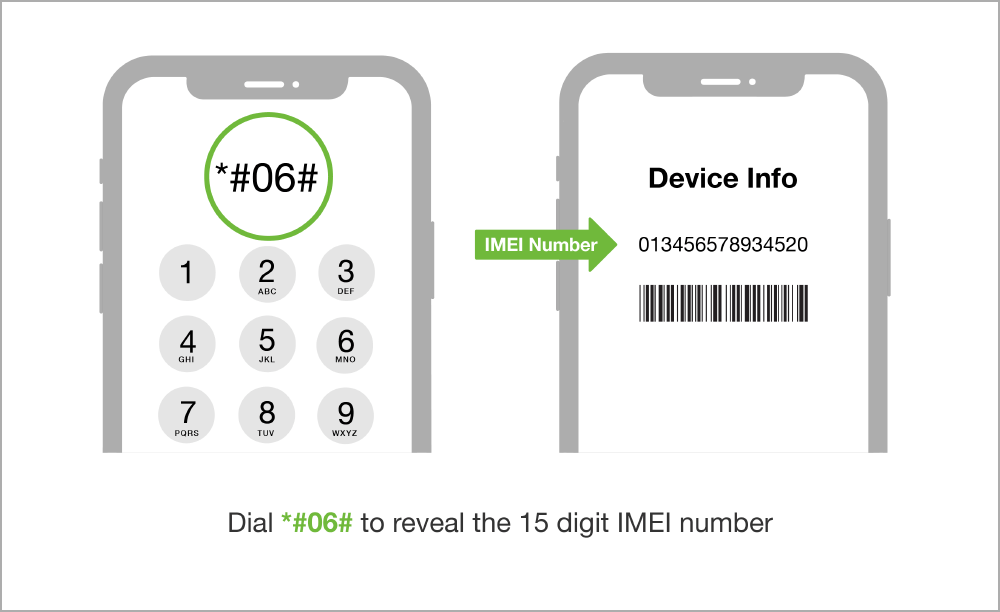
You must clear your outstanding phone balance for your carrier to unlock your phone. Once paid, some carriers, especially iPhones, might need you to visit their branches to unlock your iOS, while others, like Verizon, remotely unlock your phone after 60 days.
The only time a carrier might deny unlocking your phone is if your phone is blacklisted. You must first remove your phone from the blacklist for your carrier to unlock it.
Note that some of these steps can vary depending on your carrier.
Conclusion
You can unlock your phone if you still owe money on it. The two ways to unlock a phone are through the carrier or a third party.
You can contact the phone carrier via their website or phone number and request them to unlock your phone. You must submit details about your phone and pay the outstanding balance and early termination fees (not all).
If you prefer a third party, use an approved service provider like DirectUnlocks. It has a track record of unlocking phones with unpaid balances within the shortest time and in a safe and remote platform. The process is also irreversible, so you don't have to worry about paying your carrier.