In the 21st century, smartphones have become an indispensable part of our daily lives, transcending generational boundaries.
As such...
Many of us willingly invest our hard-earned money in high-quality handsets from reputable online vendors like Verizon.
However...
Discovering that your brand-new phone is locked to a single network provider can be deeply disheartening. While this might seem unfair, rest assured, there is a solution.
In this article, we will guide you on how to determine whether your Verizon phone is unlocked.
If it turns out to be locked, there's no need to worry.
We'll provide you with a selection of proven, affordable methods for unlocking your Verizon phone.
Stay tuned.
Are Verizon Phones Unlocked?
According to the Verizon unlock policy, Verizon phones are always locked but only for the first 60 days after purchase.
This restriction feature deprives you of the services of other network providers except Verizon until 60 days elapse.
But there's a silver lining.
After 60 days, your phone is unlocked automatically. Only then can you enjoy the services of other network providers using your phone.
On top of this….
Your phone is automatically locked if you report it stolen to Verizon or if anyone flags it for fraud or illegal activities.
This helps mitigate theft and mobile phone fraud, an upcoming notorious crime in America.
So…
What happens if you want to confirm the status of your Verizon phone or unlock it before the 60-day expiry?
Simple.
How to Confirm if Your Verizone Phone is Unlocked
I prefer buying unlocked phones, but things don't always go as planned, so I often have a locked Verizon phone.
However…
All my Verizon priors have enlightened me about numerous DIY methods that you can also use to ascertain if your Android or iOS Verizon phone is unlocked.
I'll happily share my precious nuggets to help clear your doubts about Android and iOS Verizon phones.
Some of the easiest and fastest ways to confirm if your Verizon phone is unlocked are:
- Using IMEI
- Using SIM cards
- Via settings
Method 1. Using IMEI
Using an international mobile equipment identity (IMEI) number is one of the easiest ways to confirm if your phone is unlocked.
Don't mind the silicon valley talk; every phone has a unique 15-digit IMEI code used to identify it (like an ID number) and trace it if it gets lost.
Suppose you are familiar with it, well and good. If not, I got your back.
Often, you will find it printed on the back of your phone's box, or you can simply produce your unique IMEI by dialing *#06# on your phone.
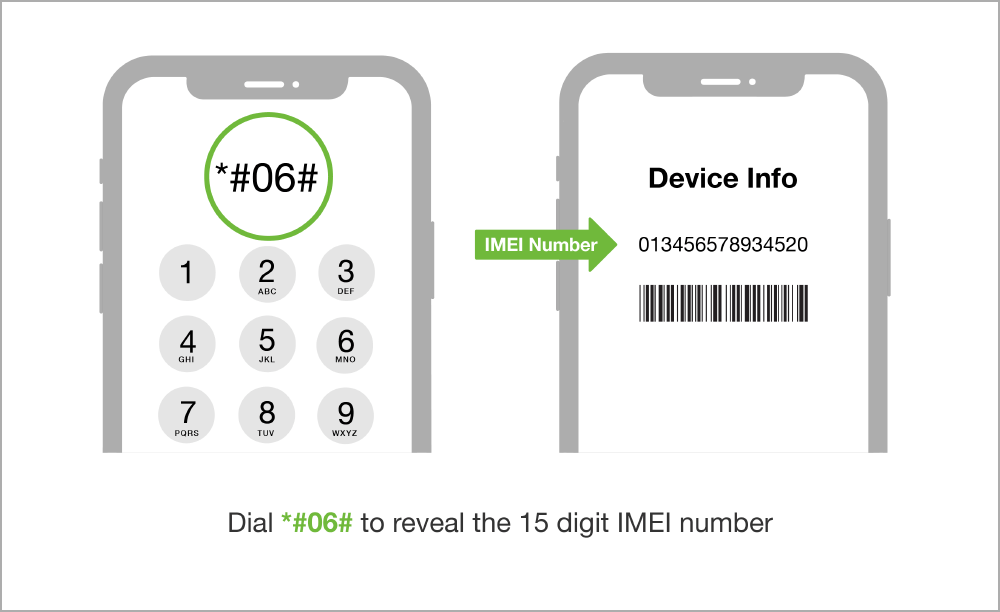
But there are also other ways of deriving it:
- Go to settings
- Scroll down and click on About phone
- Tap on status
- Look for the 15-digit IMEI
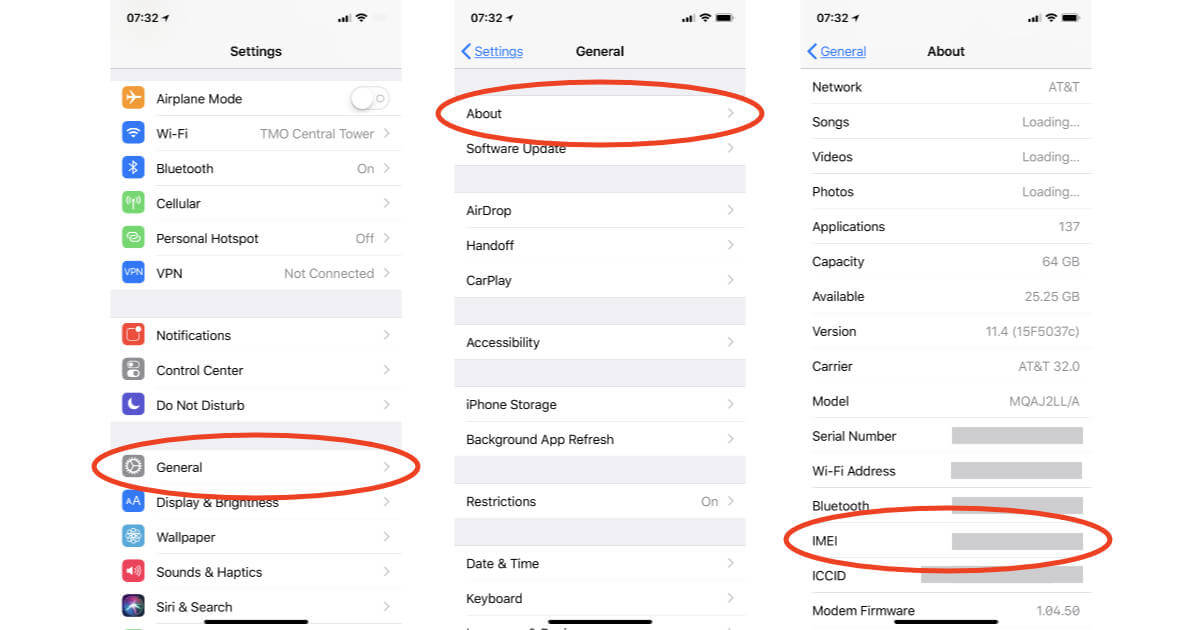
After successfully retrieving the IMEI digits, run it online through the IMEI checker to confirm if it is unlocked.
Method 2. Using SIM Cards
You can also tell if your verizon phone is unlocked using your subscriber identity module (SIM) card.
How?
Simply insert a sim card from a different network provider and check if you can surf the internet without turning on wifi.
If it works, then it means your gadget is unlocked.
Also…..
You can call using your phone after inserting the foreign sim card. If the call goes through, that's a sign that your Android or iOS Verizon handset is unlocked.
Lastly…
You can check for network signals on your notification bar. If you see an ‘emergency' or exclamation mark, I hate to be the bearer of bad news, but the phone is locked.
Method 3. Through Your Settings
If running the IMEI numbers online or using a sim card from a different network provider doesn't produce results, try going through your phone settings.
This is the easiest and fastest means, as no internet or data is required, nor will you keep swiping your sim cards.
For iOS users:
- Open the Settings app
- Scroll down and tap on General
- Select About
- If there is 'No SIM restrictions' next to the carrier lock, your phone is unlocked.
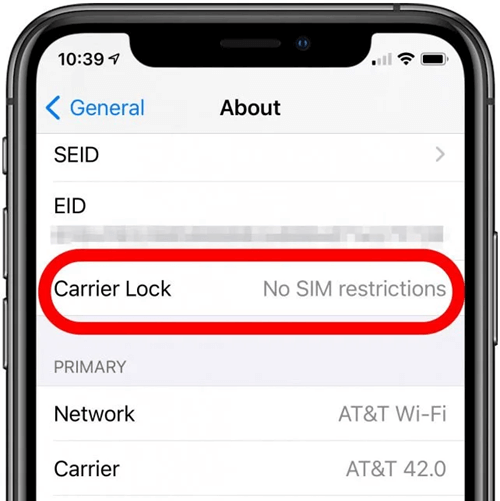
If you are using an Android gadget, here is how to confirm if your phone is unlocked:
- Access the Settings app
- Select connections, network, or internet, depending on your phone model.
- Tap on either mobile or cellular networks
- Tap on Advanced and select the chosen network option
- Select the automatic option
- If a list of several carriers appears on your screen, your phone is unlocked.
From experience, I know that everyone isn't usually pleased with the outcomes of the above tests.
Anyway…
Always keep in mind that Verizon gadgets are locked for a good reason. That should settle your nerve.
What to Do in Case Your Phone Is Locked- Unlock With DirectUnlocks
For Verizon, preventing your brand new mobile phone from disappearing in the hands of thieves is the number one priority, so they don't think twice about locking it first.
I would do the same because an unauthorized person can't use your phone if you lose it.
But instead of thinking like a pessimist, my phone won't get stolen. So what do I do if it is locked and I need it unlocked?
Instead of chilling and waiting for the 60 days to end so that your Verizon phone can unlock automatically, other means can save you the long wait.
Really? Yes.
Let me introduce you to DirectUnlocks, a legit and affordable service to unlock your phone permanently.
What is DirectUnlocks?
If you wish to unlock your Verizon phone before the end of the 60 days or have forgotten your phone passwords (who doesn't), consult the #1 phone unlocking service - DirectUnlocks.
DirectUnlocks is a legal site that unlocks your phone safely without voiding your warranty. This enables you to enjoy the services of your chosen network providers, including Verizon itself.
DirectUnlocks is not only legit but also an affordable way for permanent Verizon phone unlock.
In addition to that…
You can enjoy their services remotely and get your phone unlocked from your home once you have processed the necessary payments.
To top it off…
The site is simple to understand and use, making it easier for you to unlock your device while tracing the site's process.
You'll always be in the loop of the progress, and you can channel your concerns to a round-the-clock customer support team that's always ready to address them.
The best part about this entire process is that it takes approximately 6-24 hours to unlock your phone permanently, depending on the model.
That's music to any ear.
The steps for unlocking your device on DirectUnlocks entail the following:
- Obtain your IMEI number by dialling *#06#
- Fill in the form below and click Unlock your Verizon Phone:
- Make the necessary payments, and then the process will begin remotely.
- You will receive a confirmation text and email to confirm the completion of the service.
Instantly Unlock Your Verizon Phone
If you are wondering, you can still use your phone during this process, so you don't have to put your life on hold while you wait.
Benefits of Unlocking Your Phone With DirectUnlocks
As remarked earlier, I prefer using unlocked phones, and now I get to tell you why. The benefits of unlocking your phone using DirectUnlocks include the following:
Pocket Friendly
Roaming services are pretty expensive, especially if you travel often. Unlock your phone on DirectUnlocks and enjoy using your phone anywhere in the world on a cost-friendly local network.
Value Addition
By unlocking your phone on DirectUnlocks, you add value to it. If the need arises, you can resell your phone at a higher price than locked phones because of its freedom.
Freely Switching Network Providers
After unlocking your phone, you can use dual sim cards, and you won't be required to stick to Verizon mobile services. You can enjoy the services of any other network provider you choose.
It Is Legal and Permanent
DirectUnlocks is the only phone unlocking service site accredited by Apple, Samsung, other major phone brands, and the government to unlock phones.
Plus, the one-time process is permanent and rarely needs to be redone.
The warranty remains valid.
Your warranty remains fully intact if you unlock your device on DirectUnlocks. The terms and duration of the contract also stay the same, and you can still make claims if your phone registers any issues.
Final Thoughts
We all depend on our mobile phones for different reasons. Some of us work online, while most keep tabs on our social lives daily.
Verizon phones are very affordable, and having an unlocked one makes day-to-day communication easier for you.
How easy? You can enjoy services from different network providers from any part of the world once you receive unique and legit services from Verizon.
If you want to unlock your phone, at least you know how to do it safely. You can now save yourself the worries and troubles that come with con artists.
Enjoy your new-found freedom.
You may like: How to Request an Unlock From Verizon?