With today's challenging economy, identifying ways to save money has become more critical than ever, and switching carriers to take advantage of better deals and offers is one way of achieving this. However, that is only possible with an unlocked phone.
Planning to get a Tesco phone? Don't worry; this article will cover everything you need about Tesco phones. Read to the end to find out their lock status and the methods to unlock them if they are locked.
Are Tesco Mobile Phones Unlocked?
Thanks to the UK ban on the sale of locked devices, all Tesco phones, whether Android or iOS, are now sold unlocked, which means you have the freedom to switch network carriers as you wish.
However, this only applies to devices sold after the ban, i.e. all phones sold after December 2021. Devices sold before this are most likely locked to Tesco, meaning they must be unlocked before you can use them on other mobile networks.
Though various ways to check if any phone is locked or unlocked exist, using another network carrier's SIM card remains the most guaranteed way. To confirm if your Tesco phone is locked or not, pop in a non-Tesco and try making a call.
If it goes through, then the phone is unlocked. If you encounter messages such as "Invalid SIM", "SIM Not Supported", or something along those lines, the phone is locked and should be unlocked ASAP.
The good news is there is more than one way to unlock it.
Unlocking a Tesco Phone for Free - via Tesco Mobile

If the phone is locked, the next step is to figure out how to unlock it. Fortunately, Tesco offers an unlocking service for customers who meet the device unlocking requirements.
Even though Tesco Mobile pay monthly phones and Tesco Mobile pay-as-you-go phones are unlocked free of charge, prepay customers and those on capped and bill pay plans have to meet specific requirements to be eligible for a device unlock.
Prepay Customers
The phone to be unlocked:
- Must be topped up by not less than €150, or
- Have operated on the Tesco mobile network for not less than nine (9) months
Capped Plan
- Bills paid must be in excess of €150
- Have operated on the Tesco Mobile network for not less than nine (9) months
Bill Pay Plan
Customers on the Bill Pay Plan don’t have to pay anything as long as the terms and conditions of the contract are fully met.
Unlock a Phone via Tesco Mobile
If you are eligible for a phone unlocking, i.e., you meet the above requirements, you can start the unlocking process by requesting an unlock code. Complete the online unlocking request by providing your phone's IMEI number and following the instructions. The easiest way to obtain your phone's IMEI number is to dial *#06#, but you can also check your SIM tray or under the battery(if it is removable.)
Tesco will request your phone's manufacturer for the unlock code, and depending on its make and model, it might take 3 to 21 days before you receive the unlock code. Tesco Mobile will send the code together with the instructions on how to use the code.
Limitations of Unlocking Your Phone Through Tesco Mobile
Even though it is safe and secure, unlocking any phone through the carrier comes with many challenges. Besides having to wait for close to three (3) weeks to receive an unlock code, you also can't unlock every phone. The table below summarizes what Tesco can and can't unlock.
| Phones Tesco Mobile can Unlock | Phones Tesco Mobile can't unlock |
|---|---|
| Any phone locked to the Tesco network ( it should not be barred) | Any phone locked to another mobile network |
| Any Tesco Mobile pay monthly phone without a Tesco mobile SIM card | Any phone not sold by Tesco |
The Best Way to Unlock - DirectUnlocks
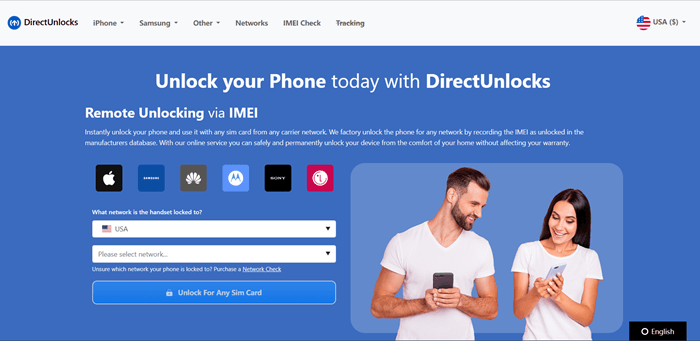
Instead of waiting three weeks for Tesco to unlock your phone, you can use DirectUnlocks, a fast, secure and efficient third-party service that unlocks all phones in less than 6 hours. With DirectUnlocks, you can unlock any phone make and model without worrying about device unlocking requirements.
If you have your phone's IMEI number, you can unlock it in three simple steps: provide the IMEI number, DirectUnlocks process your order and receive the unlock code within 6 hours if it is an Android phone. Apple devices are unlocked remotely (no unlock code needed).
Features of DirectUnlocks
- Fast and secure: carrier unlocking is one of the safest methods but comes at a cost - time! Instead of three weeks, DirectUnlocks will safely unlock your device within 6 hours.
- No device unlocking requirements: All network carriers have eligibility requirements that customers must meet before their phones are unlocked. You can avoid these requirements by using DirectUnlocks. Your phone’s IMEI number is the only requirement.
- Compatible with all phone brands and models: DirectUnlocks unlocks all phone brands and models, whether Android or iOS. You don't have to worry about iOS or
- Android versions, either.
- Supports all carriers: You want to use another carrier's phone on the Tesco network? Well, Tesco can't unlock it for you, but DirectUnlocks can. DirectUnlocks is compatible with network carriers in all countries.
- Permanent solution: DirectUnlocks is among the few third-party services that offer permanent unlocking. Your device will remain unlocked even after the factory resets.
- Does not void warranties: Besides permanent unlocking, DirectUnlocks also ensures that your phone's warranty is not voided. It uses the IMEI unlocking method, which does not invalidate warranties.
- Knowledgeable customer service: In addition to the simple unlocking process, DirectUnlocks has a team of experienced and knowledgeable agents that ensures you get all the information you need before and after unlocking your phone.
How to Unlock Your Tesco Mobile Phone Using DirectUnlocks
You don’t need technical knowledge to unlock your Tesco phone using DirectUnlocks. This easy-to-use service was designed to be used by everyone.
To unlock a Tesco phone, fill out the unlocking form below and wait for your phone to be unlocked within 6hrs.
Step 1: Dial *#06# to obtain your phone’s IMEI number.
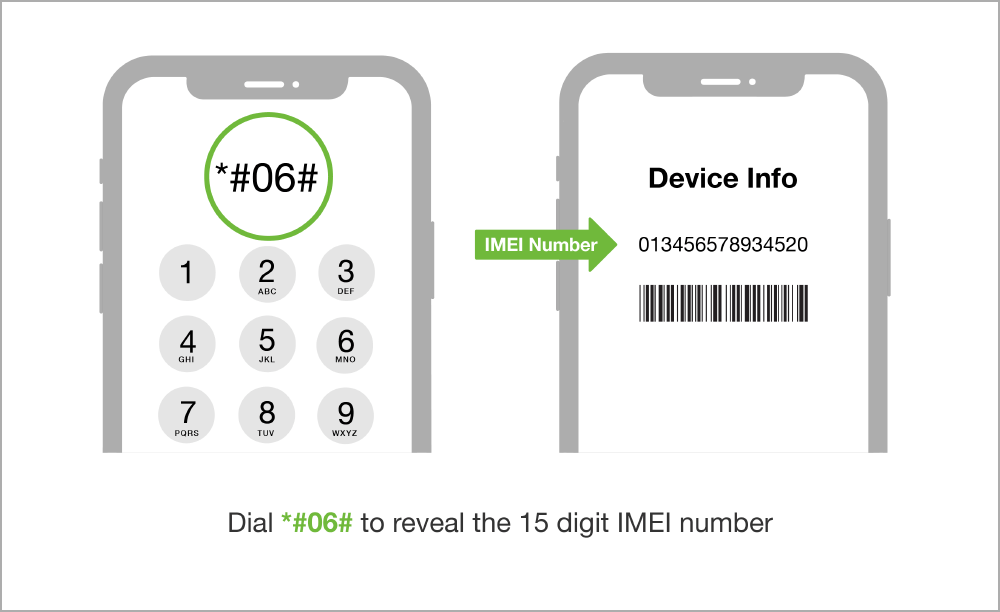
Step 2: Fill out the form, then click the "Unlock Your Tesco Mobile Phone" button.
Unlock Your Phone from Tesco Now
Step 3: When prompted, pay the unlocking fee to complete your order. DirectUnlocks will process it immediately.
Step 4: Wait for email confirmation from DirectUnlocks. You will receive an email with the network unlock code (all non-Apple devices) and instructions.
That's it. Your phone is no longer locked to the Tesco Mobile network. Besides the Tesco Mobile network, your phone can now operate on other networks worldwide.
Conclusion
UK citizens can now buy their favourite phones without worrying about the tiring unlocking process. Even though current Tesco phones are sold unlocked, the ones sold before the ban still need unlocking before they can operate on other mobile networks.
I hope that by reading the article to the end, you have learnt about Tesco phones and how to unlock them. While unlocking through the carrier is recommended, DirectUnlocks is way better in terms of unlocking requirements (you don't have to meet any requirement) and the unlocking period (6 hours instead of 3 weeks). Unlock your Tesco Mobile phone using DirectUnlocks today!